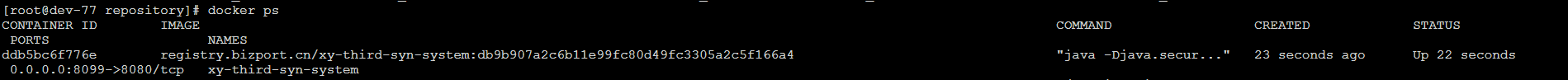之前有用 Jenkins 做过 CI/CD,但是太吃内存了,所以尝试下用 GitLab CI 做持续集成。
GitLab CI GitLab CI 是 GitLab 提供的持续集成服务(从 8.0 版本之后,GitLab CI 已经集成在 GitLab 中了),只要在你的仓库根目录下创建一个.gitlab-ci.yml 文件,并为该项目指派一个 Runner,当有合并请求或者 Push 操作时,你写在 .gitlab-ci.yml 中的构建脚本就会开始执行,能够自动执行打包,构建,以及部署。
环境说明 以下例子是基于:
gitlab服务:http://git.mfexcel.com/
GitLab Runner 服务器:10.0.8.237,用于maven打包,构建docker镜像,并推送到docker镜像私服
部署服务器:10.0.8.77,拉取镜像并进行部署
gitlab和gitlab runner的安装就不再赘述了。
请确保上述2台服务器都已安装docker环境,若想使用kubernetes进行部署发布,10.0.8.77上也有使用minikube搭建的kubernetes服务,只需简单修改.gitlab-ci.yml文件即可。
配置maven环境 由于我们需要在Gitlab runner服务器10.0.8.237的docker中进行项目的打包即构建,首先要解决的一个问题就是maven的配置问题,因为我们某些第三方包可能需要从nexus私服上进行拉取,所以需要对maven的配置文件进行修改,定制一个用于Gitlab runner进行构建的定制maven镜像,里面同时包含了docker和jdk8的环境,用于之后的打包及镜像构建。
以下为具体的Dockerfile
1 2 3 4 5 6 7 8 9 10 11 12 13 14 FROM maven:3.5.4-jdk-8-alpine MAINTAINER tangchao <[email protected] > COPY settings.xml /usr/share/maven/ref/ RUN apk add --no-cache \ ca-certificates \ curl \ openssl RUN set -x; \ curl -fSL "https://download.docker.com/linux/static/stable/x86_64/docker-18.03.1-ce.tgz" -o docker.tgz; \ tar -xzvf docker.tgz; \ mv docker/* /usr/local/bin/; \ rmdir docker; \ rm docker.tgz; \ docker -v
maven的settings配置文件:继承nexus私服以及阿里云仓库
1 2 3 4 5 6 7 8 9 10 11 12 13 14 15 16 17 18 19 20 21 22 23 24 25 26 27 28 29 30 31 32 33 34 35 36 37 38 39 40 41 42 43 44 45 46 47 48 49 50 51 52 53 54 55 56 57 58 59 60 61 62 <settings xmlns ="http://maven.apache.org/SETTINGS/1.0.0" xmlns:xsi ="http://www.w3.org/2001/XMLSchema-instance" xsi:schemaLocation ="http://maven.apache.org/SETTINGS/1.0.0 https://maven.apache.org/xsd/settings-1.0.0.xsd" > <localRepository > /root/.m2/repository</localRepository > <servers > <server > <id > maven-snapshots</id > <username > hudan</username > <password > _Cio-v482Hgk_6</password > </server > <server > <id > releases</id > <username > hudan</username > <password > _Cio-v482Hgk_6</password > </server > <server > <id > snapshots</id > <username > hudan</username > <password > _Cio-v482Hgk_6</password > </server > </servers > <mirrors > <mirror > <id > alimaven</id > <name > aliyun maven</name > <url > http://maven.aliyun.com/nexus/content/groups/public/</url > <mirrorOf > central</mirrorOf > </mirror > <mirror > <id > nexus</id > <mirrorOf > *</mirrorOf > <url > http://192.168.1.98:8081/repository/maven-public/</url > </mirror > </mirrors > <profiles > <profile > <id > nexus</id > <repositories > <repository > <id > maven-public</id > <url > http://192.168.1.98:8081/repository/maven-public/</url > <releases > <enabled > true</enabled > </releases > <snapshots > <enabled > true</enabled > </snapshots > </repository > </repositories > <pluginRepositories > <pluginRepository > <id > maven-public</id > <url > http://192.168.1.98:8081/repository/maven-public/</url > <releases > <enabled > true</enabled > </releases > <snapshots > <enabled > true</enabled > </snapshots > </pluginRepository > </pluginRepositories > </profile > </profiles > <activeProfiles > <activeProfile > nexus</activeProfile > </activeProfiles > </settings >
使用 docker build -t registry.bizport.cn/ali-maven-docker:3.5.4-jdk-8-alpine . 构建镜像
发布到私服 docker push registry.bizport.cn/ali-maven-docker:3.5.4-jdk-8-alpine
注册Gitlab runner 1 2 3 4 5 6 7 8 9 10 11 12 13 14 15 16 17 18 [root@localhost]# gitlab-runner register Runtime platform arch=amd64 os=linux pid=18471 revision=738bbe5a version=13.3.1 Running in system-mode. Please enter the gitlab-ci coordinator URL (e.g. https://gitlab.com/): http://git.mfexcel.com/ #2 连接的gitlab服务地址 Please enter the gitlab-ci token for this runner: FzPmqp4A22zf4ZSQR_z6 #3 具体项目的token,可在项目的setting中查看 Please enter the gitlab-ci description for this runner: [localhost.localdomain]: xy-docker runner #4 描述,随便写 Please enter the gitlab-ci tags for this runner (comma separated): xy-docker runner #5 tag,用于后续 .gitlab-ci的配置中使用 Registering runner... succeeded runner=FzPmqp4A Please enter the executor: virtualbox, docker-ssh+machine, docker-ssh, ssh, parallels, shell, docker+machine, kubernetes, custom, docker: docker #6 采用docker方式进行执行构建 Please enter the default Docker image (e.g. ruby:2.6): registry.bizport.cn/ali-maven-docker:3.5.4-jdk-8-alpine #7 runner中执行构建时使用的docker镜像,使用上述定制的maven镜像 Runner registered successfully. Feel free to start it, but if it's running already the config should be automatically reloaded!
修改config.toml 进入/etc/gitlab-runner目录下,找到config.toml,修改刚刚注册runner
1 2 3 4 5 6 7 8 9 10 11 12 13 14 15 16 17 18 19 [[runners]] name = "xy-docker runner" url = "http://git.mfexcel.com/" token = "93ea6f5168ad29a2708eaeca189abf" executor = "docker" [runners.custom_build_dir] [runners.cache] [runners.cache.s3] [runners.cache.gcs] [runners.docker] tls_verify = false image = "registry.bizport.cn/ali-maven-docker:3.5.4-jdk-8-alpine" privileged = false disable_entrypoint_overwrite = false oom_kill_disable = false disable_cache = false volumes = ["/var/run/docker.sock:/var/run/docker.sock" , "/cache" , "/data/apache-maven-repository:/root/.m2/repository" ] shm_size = 0 pull_policy = "if-not-present"
添加 maven 库目录的本地映射,这样每次打包时不需要重下依赖包。另外末尾加上 pull_policy = "if-not-present",这样不会每次都拉镜像。
编写 .gitlab-ci.yml 1 2 3 4 5 6 7 8 9 10 11 12 13 14 15 16 17 18 19 20 21 22 23 24 25 26 27 28 29 30 31 32 33 34 35 36 37 38 39 40 41 42 43 44 45 46 47 48 49 50 51 52 53 variables: DOCKER_HOST: tcp://10.0.8.237:2375 DOCKER_DRIVER: overlay2 DOCKER_TLS_CERTDIR: '' MAVEN_OPTS: '-Dmaven.repo.local=/root/.m2/repository' IMAGE_NAME: 'registry.bizport.cn/xy-third-syn-system' RUN_SCRIPT: 'docker run --name xy-third-syn-system -d -p 8099:8080 $IMAGE_NAME' services: - docker:dind stages: - package - build - deploy before_script: - export TAG=$IMAGE_NAME:$CI_COMMIT_SHA - export DEPLOY=$RUN_SCRIPT:$CI_COMMIT_SHA package: stage: package tags: - xy-docker runner script: - mvn clean package -Dmaven.test.skip=true artifacts: paths: - target/*.jar build_image: stage: build image: docker:dind tags: - xy-docker runner script: - cp target/*.jar ./ - docker build -f src/main/docker/Dockerfile -t $TAG . - docker push $TAG only: - master deploy: stage: deploy image: ictu/sshpass:latest tags: - xy-docker runner script: - sshpass -p "$DEPLOY_HOST_PASSWORD" ssh -o StrictHostKeyChecking=no -tt root@$DEPLOY_HOST_IP $DEPLOY only: - master
效果
pipline执行成功,并在部署服务器上成功部署。